Moving to Cisco VPN
College of Pharmacy VPN is being deprecated October 9th, 2020

Why is COP IT making this change?
This change is being made to increase VPN reliability and efficiency for our students, staff, and faculty. The COP VPN is currently being hosted on virtual servers that are out of date and need to be removed. Moving over to the CiscoAnyConnect VPN will allow COP IT to take advantage of the resources that the University Information Technology Services is providing with Cisco VPN.
What is changing?
The College of Pharmacy IT group is going to be deprecating both the COP VPN and the COP Fail-Safe VPN. This change will move the college away from using the COP virtual private network and require users to start using the Cisco AnyConnect VPN. If you currently rely on the COP VPN for remote work you should download the Cisco AnyConnect VPN for the College of Pharmacy.
How do I download the CiscoAnyConnect VPN?
You can find instructions on how to download the Cisco VPN on our website.
- Download
- Sign in with your NetID credentials
- NetID + Method is the way you authenticate yourself using the DuoMobile App, SMS Message (Text), or YubiKey.
- Use the word "Push" for DuoMobile or the word "SMS" for Text Message.
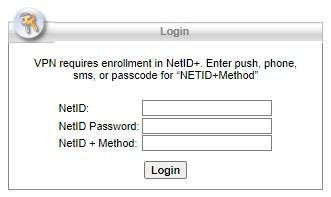
- Login to the VPN using the COP address
- vpn.arizona.edu/Pharmacy
What username and password do I use to login to Cisco VPN?
Login to the Cisco VPN with your NetID and NetID password
Will I be able to map my network drives using the CiscoAnyConnect VPN?
Yes, if you connect to the VPN using the COP address you will be able to follow the instructions on our page about mapping network drives.
COP Cisco VPN address: vpn.arizona.edu/Pharmacy

